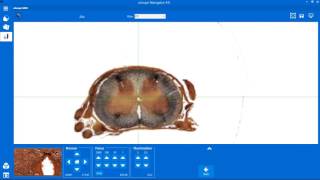Support
Scanning Multiple Regions of Interest
Scanning Multiple Regions of Interest
The uScope whole slide scanner allows you to select and scan multiple regions of interest. This video shows how to scan multiple regions of interest on a slide using the uScope digital microscope and the uScope Navigator 4 Software.
Example Scanned Images
Click on the links below to view images scanned from the different uScope models.
Related Videos
Comments
Contact Microscopes International or speak with your local distributor.
Copyright © Microscopes International, LLC. All rights reserved.