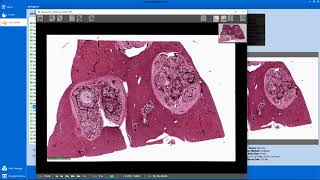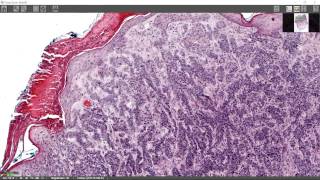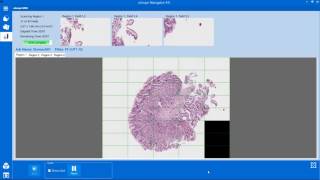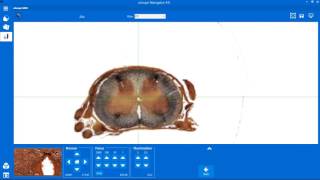Support
Videos
The following demonstration and instructional videos are available to help you understand how to use the uScope family of digital microscopes.
Uploading Scanned Images to Proscia Pathology Cloud uScope Navigator allows you to upload your scanned slides to the Proscia Pathology Cloud service. Once uploaded, you can annotate, share, and collaborate with peers – all from the Proscia web...
Published: Oct 6, 2017
Published: Oct 6, 2017
How Fast is the uScope Scanner? We are often asked how fast the uScope scanner can scan a slide. The following video shows how long it takes to scan a 15x15mm area of the slide and process the images into a single, large deep zoom image. Note that...
Published: Mar 30, 2017
Published: Mar 30, 2017
Predictive Focus Method The uScope Navigator Application offers several different focus methods you may use when scanning a region of interest. This video discusses the Predictive Focus Method and how it is best used. Predictive Focus is intended...
Published: Mar 27, 2017
Published: Mar 27, 2017
Exhaustive Stack Focus Method The uScope Navigator Application offers several different focus methods you may use when scanning a region of interest. This video discusses the Exhaustive Stack Focus Method and how it is best used. Exhaustive...
Published: Mar 27, 2017
Published: Mar 27, 2017
Fast Stack Focus Method The uScope Navigator Application offers several different focus methods you may use when scanning a region of interest. This video discusses the Fast Stack Focus Method and how it is best used. Fast Stack is intended for use...
Published: Feb 13, 2017
Published: Feb 13, 2017
Objective Camera Calibration From time to time, you may need to re-calibrate the objective camera to correct image exposure, white balance, and flat fielding. This video shows you how to re-calibrate the objective camera to deliver the best possible...
Published: Feb 7, 2017
Published: Feb 7, 2017
Unpacking the uScope Unboxing and setting up the uScope is a simple process. We have designed the uScope Digital Microscopes and uScope Navigator Software to be easy to use. The whole process should take less than 10 minutes to be up and scanning.
Published: Feb 6, 2017
Published: Feb 6, 2017
Initial Focus Method The uScope Navigator Application offers several different focus methods you may use when scanning a region of interest. This video discusses the Initial Focus Method and how it is best used. After selecting the region to...
Published: Jan 15, 2017
Published: Jan 15, 2017
Overview Camera Calibration From time to time, you may need to re-calibrate the overview camera to correct image exposure, white balance, and flat fielding. This video shows you how to re-calibrate the overview camera to deliver the best possible...
Published: Jan 11, 2017
Published: Jan 11, 2017
Overview of the uScope Navigator Application The uScope Navigator Application allows you to control the uScope Digital Microscope, browse slides, scan regions of interest. It includes a job manager you use to manage your jobs, a filter editor...
Published: Jan 10, 2017
Published: Jan 10, 2017
uScope Navigator 4 Installation The uScope Navigator Application is the software you use to control the family of uScope Digital Microscopes. This video shows how to run the uScope Navigator 4 setup program and install the software.
Published: Jan 8, 2017
Published: Jan 8, 2017
How Fast Can the uScope Scan? The uScope Navigator Application allows you to automate many of the steps in the slide scanning process. This video shows how quickly you can scan your slides and process the image data to create large, Deep Zoom images.
Published: Dec 31, 2016
Published: Dec 31, 2016
Scanning Multiple Regions of Interest The uScope whole slide scanner allows you to select and scan multiple regions of interest. This video shows how to scan multiple regions of interest on a slide using the uScope digital microscope and the...
Published: Dec 26, 2016
Published: Dec 26, 2016
Browsing Slides with the uScope Digital Microscope The uScope digital microscope offers features that make it easy to browse a specimen on a prepared glass slide. This video shows how to navigate and browse a slide using the uScope Digital...
Published: Dec 25, 2016
Published: Dec 25, 2016
Whole Slide Scanning with the uScope Digital Microscope The uScope digital microscope/whole slide scanner makes it easy to select and scan a region of interest on your prepared glass slides. This video shows how to scan a region of interest on a...
Published: Dec 25, 2016
Published: Dec 25, 2016
In this video, we test the ruggedness of the uScopeMXII digital microscope to see if it can support the weight of a typical automobile.
Published: Nov 2, 2015
Published: Nov 2, 2015
This video shows how to connect the uScopeMXII to your computer.
Published: May 15, 2014
Published: May 15, 2014
This short video shows how to insert and remove a slide from the uScopeMXII.
Published: Apr 30, 2014
Published: Apr 30, 2014
Contact Microscopes International or speak with your local distributor.
Copyright © Microscopes International, LLC. All rights reserved.